To connect your personal device to WiFi, follow the instructions below:
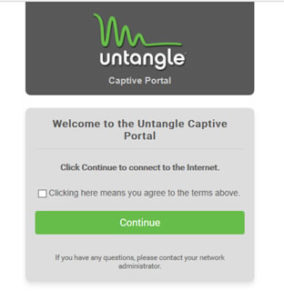
You are now connected!
Students are encouraged to bring their own computers or to make use of the computer labs on campus. Every residence hall room at Tusculum has 24-hour per day access to our local area network (LAN), which is included with the cost of tuition. This means that every student with a computer in their room and an Ethernet network card (which can be purchased at most computer stores) will be able to browse the Internet via our high-speed link.
Also, Tusculum students living on campus have the option to upgrade their Internet connections to a broadband service provided by College Cable Services. Under the agreement, College Cable Services offers an optional high speed broadband cable modem Internet service in all Tusculum residence halls and campus houses. The ResNet offering by College Cable Services will provide the bandwidth necessary for XBOX Live or the PlayStation Network, for example.
Tusculum students may connect to the campus-wide WiFi network, which allows our students to stay connected to the Internet even when walking across campus.
Listed below are the basic requirements for the software you’ll need on your computer while you are a student at Tusculum. Individual academic colleges and majors may have other requirements that augment or supersede this list.
APPROPRIATE USE OF TECHNOLOGY POLICY
Niswonger Commons, 4F
(423)636-7346 or Ext. 5346
Mon – Fri
8 AM – 5 PM
Help Desk After Hours
Email tdis@tusculum.edu or call 423-636-7346
Director of Information Systems
csummey@tusculum.edu
(423)636-5099 ext. 5676
Systems Administrator
dburns@tusculum.edu
(423)636-7300 ext. 5054
Computer Systems Administrator
mverna@tusculum.edu
(423)636-7300 ext. 5799
Instructional Technical Support
gquinton@tusculum.edu
(423)636-7300 ext. 5666
Programmer & Analyst
akyker@tusculum.edu
(423)636-7343 ext. 5343